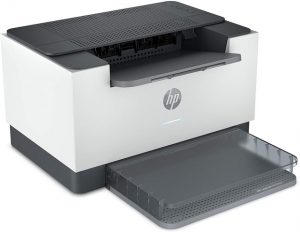If you’re looking for a simple easy-to-install black & white laser printer, check out the HP LaserJet M209dw. This printer limits its features to duplex (double-sided) and wireless. This printer has no scanning, copying or faxing functions.
Multiple Versions
This printer comes in several variations. Each one has its own model number.
- Standalone (M209dw)– This model prints only. ($229)
- HP + Standalone (M209dwe) – This one comes with a subscription service that automatically ships toner when your toner level is low. ($189)
- Multifunction (M234dw) – Also does scanning, and copying. ($269)
- HP+ Multifunction (M234dwe) – This one comes with a subscription service that automatically ships toner when your toner level is low. It also does scanning and copying ($219)
For purposes of this review, comments will refer to the Standard version only (LaserJet M209dw). Please note that although the HP+ printer sells for $40-50 less, you are required to sign up for HP’s subscription service that could be more costly in the long run. HP charges a monthly fee starting at $9.99 for this service.
Installation
To reduce the complexity of installation, HP now offers HP Smart, an app that helps installation and maintenance of your printer.
Like other manufacturers, HP lets you check on toner/cartridge levels and general settings. But the real benefit of HP Smart is the installation option. There is minimal documentation that comes with this printer. It basically tells the users to just follow the HP Smart software instructions:
- Plug in printer.
- Download the HP Smart app.
- Go to “Add Printer” option
- When it wirelessly finds your printer, press the blinking button on the control panel.
- Submit your admin name and password when prompted. HP Smart completes the setup.
- You’re done!
This app automatically takes you to System Preferences and adds your new printer to your Printers and Scanners list. It automatically finds your network and password so you will be connected to the Internet and your home network as well.
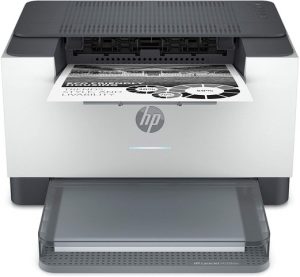
Print Speed
For a laser printer of this level your print speed is 30 ppm, comparable to more expensive printers. The first print comes out in just 6.9 sec.
Duplex Printing
One of the key benefits of this printer is its ability to do duplex printing. It saves paper too.
The down side to duplex printing is speed. It takes longer to print than single sided since the printer takes the paper back into the machine to print the reverse side. If the speed is not all that critical, consider duplex printing.
Negatives
My only objection to this printer is the lack of an LED display. Instead, HP offers the users idiot LED lights. Sure, they work, but just don’t offer enough information if you are having a problem. These printers use what HP calls a “Status Bar”, a horizontal 2” LED light that changes colors depending on the message to the user.
Conclusion
Laser printers of this class sell for as little as just over $100 to more than $500, but at this $229 level, you are getting terrific printouts coupled with a fast first page production.